Versions Compared
Key
- This line was added.
- This line was removed.
- Formatting was changed.
Camunda Inc Employees
Thank you for being a part of our team. Your health and wellbeing are important to us. We are proud to offer comprehensive benefits for you and your family members that demonstrates that commitment. Camunda offers:
- Medical via BCBS
- For the HSA plan, there is a Camunda contribution of $2,000 for individuals/$4,000 for families annually prorated based on hire date.
- Dental via BCBS
- Vision via VSP
- Flexible Spending Accounts and Dependent Care Flexible Spending accounts via Health Equity
- Basic Life/ADD & Disability via SunLife
- Voluntary Life/ADD via SunLife
- Employee Assistance Program via SunLife through ComPsych
- 401(k) (including a match!) via Guideline
There are also other perks included from each benefit that are detailed below in the Employee Benefits Guide (e.g. Weight and Fitness Reimbursement via BCBS).
Payroll is administered semi-monthly on the 15th/last day of the month. Payroll elections can be done via Gusto.
Please send your benefits questions to nicholas.morrison@camunda.com.
2023 Camunda Inc. Benefits
For a summary of the 2023 benefits and costs, please see the Camunda 2023 Benefit Summary. A full benefits overview can be found in the 2023 Employee Benefit Guide. Health Related Benefits are elected through Lumity.
Lumity
The People Team is excited to announce that we will be migrating our benefits administration platform from Employee Navigator to Lumity starting on April 1, 2023! In line with the company theme of empowerment for speed, we have selected this new system to ensure a focus on our customers (in this case our employees!) by enabling the best possible experience in benefits selection and support.
There will be a blackout period for benefits changes from Monday March 27th through Thursday March 30th while we finalize the transition from Employee Navigator to Lumity.
To create your Lumity account, you will receive an email from Flock the week of April 1st. This account will be used during open enrollment and for any qualifying life events that may happen throughout the year.
Benefits Administration Platform
Below is more information on how to create our account with Lumity via Flock. We are also working with Lumity to enable SSO as a next iteration. 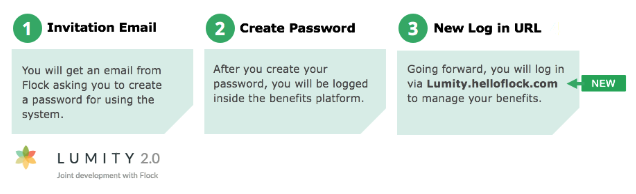 Image RemovedFor reference (and for a preview of the new platform), please also see the Lumity 2.0 Employee Quick Start Guide.
Image RemovedFor reference (and for a preview of the new platform), please also see the Lumity 2.0 Employee Quick Start Guide.
Lumity Mobile App
Access your medical, dental & vision ID cards and high level plan details - anywhere, anytime. A health insurance advocate is only one-click away (for benefit questions and claims assistance).
Lumity digital ID cards become available on your plan effective date or shortly after the insurance carriers process your benefit elections (for New Hires / Qualifying Life Events).
Lumity Support
Concierge benefits support including 1:1 Benefit Consults (virtual calendar available for scheduling).
Lumity Support is here to help with:
- ID cards
- Selecting a health plan that best meets your needs
- Requesting “Continuity of Care” (when switching medical carriers, certain situations qualify for a transitional period where the new health plan would treat medical bills as if you received in-network care)
- Navigating “Prior Authorizations” (medical & prescriptions)
- Understanding spending accounts such as HSA and FSAs
- Finding in-network doctors/providers
- Getting answers to pharmacy coverage questions
- Expediting carrier enrollment for urgent situations
- Navigating insurance claims issues/denials
- Addressing domestic partner benefit questions
- Submitting a qualifying life event (new baby, marriage, divorce, etc.)
- Resetting passwords (for systems we have access to)
- Learning how to enroll in COBRA
- And more...
How to Contact Lumity Support
There are 3 ways to reach Lumity Support:
- Call 1-844-2-LUMITY (1-844-258-6489)
- For immediate assistance and the fastest response, call during business hours:
Monday - Friday, 6AM - 5PM PT / 9AM - 8PM ET (excluding national holidays)
- For immediate assistance and the fastest response, call during business hours:
- Email support@Lumity.com
- Via the Lumity Mobile App
You can also schedule a 1:1 Benefits Consultation from Camunda’s digital benefits guide or through the Lumity mobile app.
For a preview of the service you can expect, we invite you to check out this 2-min welcome video from Lumity’s support team.
Summary Plan Descriptions for 2023:
BCBS PPO HRA - Summary of Benefits
BCBS PPO HRA - Summary Plan Document
BCBS PPO - HSA Summary of Benefits
BCBS PPO - HSA Summary Plan Document
Group Plan Numbers (for reference)
HRA: 002375437
HSA: 002375439
ID Cards
Most ID cards take 10-15 business days after enrollment to arrive. If you do not receive an ID card, please reach out to Emily Cady for assistance.
For those benefits that do not provide ID cards, your provider (doctor) will be able to look up your coverage via your SSN.
You are not required to create an online account with any of our providers, however we do find them to be beneficial. You can view claims, find providers, submit claims, view balances, and much more.
Medical ID Cards for 2023
BCBS is making a change to the pharmacy benefit manager (PBM) effective January 1, 2023. Because of the PBM change, all members with pharmacy benefits will be receiving new ID cards with the information pharmacies will use to process prescriptions. BCBS has started sending those cards in 2022 to ensure members have them in hand for January 1.
Here’s What You Need to Know
- Members should continue to use their current ID cards until January 1.
- Starting January 1, members can dispose of their old ID card and use the new card.
- Members using the digital ID card on MyBlue will see the new card starting January 1. MyBlue Member App FAQ
- Pharmacies have been told about the PBM change and will have the necessary information to process prescriptions both before and after January 1.
- If members are impacted by any other changes (ex: change to mail service pharmacy), they will be receiving letters from BCBS in November letting them know what they need to do.
For more information about the PBM change, you can visit bcbsma.info/pharmacyupdate.
BCBS Reproductive Health Travel Benefit
Given the impact and implications of the US Supreme Court overturning Roe v. Wade, BCBS has taken steps to support its members, especially those who no longer have access to abortion services in their state of residence. BCBS has developed a travel benefit for Camunda to offer to our employees who need to travel to obtain access to surgical or medication-assisted abortion services. These services will be retroactive to July 1, 2022.
Camunda employees are eligible for an Annual Benefit Maximum of $5,000. Please note that employees must satisfy the plan deductible before this benefit takes effect. See below for additional information about the Reproductive Health Travel Benefit.
Category
• Travel benefit will be available to members obtaining either surgical or medication-assisted voluntary
termination of pregnancy (abortion) services
• Members must need to travel at least 100+ miles from their home to obtain care
• Member attestation process will be leveraged
care for round trip (air, train, bus, taxi/ride sharing services, or car rental) transportation cost
• Mileage reimbursement will be based on the current IRS medical mileage reimbursement ($0.22 per mile for
2022); Tolls and parking are also reimbursable expenses
• Airfare is limited to commercially scheduled, coach class tickets and does not count to daily travel maximum,
if one is established by the employer, but does apply to benefit maximum
• Member attestation process will be leveraged
safety (limited to 1 companion)
• Alcohol/tobacco
• Entertainment / Souvenirs
• Expenses for persons other
than the patient and his/her
covered companion
• Lodging in any location other
than a hotel or motel Personal
care items (e.g., shampoo,
deodorant, toothbrush etc.)
• Telephone calls
• Taxes
• Tips/Gratuity
• Childcare Expenses
• Lost Wages
TouchCare
With the implementation of Lumity, we will be moving away from Touchcare by 2024.
TouchCare equips you with a personal health assistance, that is available to provide free, confidential assistance on your healthcare choices.
Your personal health assistance can help with: benefit navigation, bill negotiation, cost comparison, provider search, RxCare, ancillary benefits, and more!
You can reach your Health Assistance by calling (866) 486-8242 anytime Monday –Friday from 8am –9pm EST.
You can also visit the TouchCare member portal or emailing assist@touchare.com.
401(k) Employee Retirement Plan
Camunda Inc employees are eligible to participate in the 401(k) retirement plan. Camunda matches 100% of employee contributions up to the first 6% of pay and offers both Traditional and Roth 401(k) plan types.
Employees become eligible to participate on their date of hire. All employees are auto-enrolled into the plan at a deferral rate of 2% of total compensation for the traditional 401(k) plan. Employees may choose to opt out of the auto-enrollment to receive a refund within 90 days.
Employees will receive an automated email with instructions for enrolling or declining.
Our plan is managed by Guideline: https://www.guideline.com
If an employee leaves Camunda and has a balance of between $50.01 and $5,000 they will be automatically rolled over to a Guideline IRA.
At-Home COVID Test Coverage
We anticipate additional updates to this process in the coming weeks and will be sure to pass them along
Updated January 14, 2022
Blue Cross Blue Shield of Massachusetts is covering the costs of FDA-authorized, rapid, at-home COVID tests for commercial members for the duration of the federal public health emergency, in accordance with the federal government’s new guidance, effective Jan. 15, 2022.
In line with the guidance, we will cover up to eight self-administered at-home COVID tests per commercial member per month for personal, diagnostic use, without cost-share and without any need for prior clinical assessment. The coverage is not retroactive and will not apply to any test kit purchases made prior to Jan. 15.
Starting Jan. 15, eligible members can download this form, print it out and mail or email it to the addresses listed on the form. Members should save copies of their receipts, which may be requested at a later time.
Blue Cross is creating a national preferred pharmacy network that will initially include over 20,000 retail pharmacies. In the near future, when the network is up and running, Blue Cross members will be able to go to a preferred pharmacy, such as CVS or Walmart, and obtain certain authorized tests for $0. For members who buy different tests or tests outside this preferred pharmacy network, Blue Cross will reimburse up to $12 per test ($24 for a box of two).
Temporarily, until the network of preferred retail pharmacies is active, Blue Cross will reimburse for the full cost of any FDA-authorized, self-administered test bought at any retailer that typically sells COVID tests.
We will provide more information via our website in coming days. In the meantime, if you purchase an at-home test kit on or after Jan. 15, please save copies of your receipts, download the above form and submit it, or make a claim online via our new system next month.
Blue Cross continues to cover FDA-authorized COVID diagnostic tests, such as PCR tests, with no cost share for any member when ordered or administered by a health care provider following an individualized clinical assessment. This applies to all commercial and Medicare members.
The health of our members is our priority, as always. We are working to implement this new coverage for over the counter at-home COVID tests as quickly and simply as possible. We expect our processes to continue to evolve. We will keep our members informed as we progress.
Additional Information
Link to below announcement: At home Covid test coverage | Blue Cross Blue Shield of Massachusetts (bluecrossma.org)
Link to BCBS Coronavirus Resource Center: Coronavirus Resource Center | Blue Cross Blue Shield of Massachusetts (bluecrossma.org)
Link to BCBS Reimbursement form: COVID-19 at-home test reimbursement (bluecrossma.com)
Useful Documents
Blue Cross Blue Shield Benefits
Blue Cross Blue Shields: Reproductive Health Travel Benefit
Employee Navigator Enrollment Guide
VSP TruHearing Hearing Aid Discount
Online Will Preparation- SunLife
Illinois Essential Health Benefit Listing
demonstrate our commitment to your overall wellness and satisfaction.
Your benefits as an employee of Camunda Inc.
- All information of 2025 benefits, costs, plan summaries, and wellness resources can be found in the Open Enrollment guide in your Sequoia People Platform.
- A summary of how plans changed from 2024-2025 can be found here.
- All benefit elections are made through the Sequoia Benefits Portal.
- Payroll is administered semi-monthly on the 15th/last day of the month. Payroll elections can be done via Gusto.
- The Total Rewards team is also here to support you and ensure you have the best experience. For further assistance, escalate your concerns to the Camunda People team via #ask-people-team and tag Wesley Hattinghfor action.
Camunda offers the following benefits:
| Benefit Type | Carrier | Cost split | Group Plan Number |
|---|---|---|---|
| Medical | Anthem BCBS For the HDHP HSA account, there is an employer contribution from Camunda of:
| One cost share plan, one fully paid Camunda plan | PPO250: 277727U783 HDHP 1650: 277727U779 HDHP 3600: 277727U781 |
| Dental | Guardian | Cost shared | 00073030 |
| Vision | Guardian | Cost shared | 00073030 |
| Flexible Spending Accounts | Health Equity | Camunda contributes to your HSA ($1,650 Individual | $3,600 Family ) | 5569006 |
| Basic Life & AD&D | Guardian | 100% Camunda Paid | 00073030 |
| Voluntary Life & AD&D | Guardian | 100% Camundi Paid | 00073030 |
| 401(k) - including a match with instant vesting! | Guideline | Up to 6% match by Camunda | |
| Child Disability Insurance | Juno | 100% Camundi Paid |
| Expand | ||
|---|---|---|
| ||
What is Ensure Rx?Ensure Rx is available through Anthem to help you find discounts on prescriptions and compare generic vs. name brand to find the lowest cost option. This perk is included as part of your Anthem Health benefits. |
| Expand | ||
|---|---|---|
| ||
Anthem Travel BenefitAnthem offering a travel health benefit to cover specific services such as Abortion & Gender Affirmation services. Please review the plan documents and reach out to your provider, Anthem & the Sequoia Advocate Team prior to accessing care for these services. Any service under Anthem's travel health benefit are subject to authorization and pre-approval through Anthem prior to accessing & receiving care. Additional details regarding this benefit will be released in March, 2025. If you need to access this type of care prior to the release of this information, then please reach out to the Sequoia Advocate team for support. |
| Expand | ||
|---|---|---|
| ||
Medicare Creditable CoverageNotification for Medicare eligible policyholders that our prescription drug coverage is “creditable coverage”. What is Creditable Coverage?Creditable means that our employer medical plan coverage is expected to pay on average as much as the standard Medicare prescription drug coverage.We have confirmed that our medical plans are creditable. |
| Expand | ||
|---|---|---|
| ||
401(k) Plan Available at CamundaCamunda Inc employees are eligible to participate in the 401(k) retirement plan. Camunda matches 100% of employee contributions up to the first 6% of pay and offers both Traditional and Roth 401(k) plan types. This match has no vesting period, and contributions are made per pay period. Employees become eligible to participate on their date of hire. All employees are auto-enrolled into the plan at a deferral rate of 2% of total compensation for the traditional 401(k) plan. Employees may choose to opt out of the auto-enrollment to receive a refund within 90 days. Employees will receive an automated email with instructions for enrolling or declining. Our plan is managed by Guideline: https://www.guideline.com If an employee leaves Camunda and has a balance of between $50.01 and $5,000 they will be automatically rolled over to a Guideline IRA. |
| Expand | ||
|---|---|---|
| ||
Wellbeing Resources through the Sequoia Tech ProgramHaving a place to turn for your physical and mental health whenever you need it can be reassuring. That’s where your One Medical benefit comes in. They're a primary care practice that makes it faster, easier, and more enjoyable to get care, anytime — in their offices and 24/7 from your phone.
Carrot Core Carrot, a pioneering fertility platform, is recognized and highly regarded for its compassionate, all-inclusive approach to fertility and family forming support. With Carrot, everyone, regardless of age, race, income, sex, sexual orientation, gender, marital status, or geography, can access personalized care and resources on their fertility journey. Carrot's dedicated team is always ready to navigate, answer questions, and aid with bookings, complemented by unlimited virtual consultations with a range of specialists. With Carrot's expert-authored library of resources accessible 24/7 and its affiliation with partner clinics, you benefit from lower rates and expedited bookings. Carrot also features comprehensive pregnancy support, including unlimited access to prenatal classes and nutritional guidance. Carrot champions each unique fertility journey, understanding the challenges faced along the way. This empathetic approach is backed by a meticulous focus on clinical practices.
Create your account today to start exploring available resources |
| Expand | ||||||||||
|---|---|---|---|---|---|---|---|---|---|---|
| ||||||||||
Qualifying Life EventsThese need to be submitted into the Sequoia Benefits Portal within 30 days of the event. The list of Qualifying Life Events can be found below.
Additional information on Qualifying Life Events can be found here, and an informational video, here. Submitting a Qualifying Life Event in Sequoia
Need Additional Help?
|
| Expand | ||
|---|---|---|
| ||
Adding Beneficiaries to your Risk PlansYour Life/AD&D plans require you to add a beneficiary in the event of your disability or death. Adding a beneficiary ensures your family/estate are well protected in the event of any incident.
|
| Expand | ||||||||||
|---|---|---|---|---|---|---|---|---|---|---|
| ||||||||||
Updating your Health Account Contributions
|
| Expand | ||||||||||||||||||||||||||||||||||||
|---|---|---|---|---|---|---|---|---|---|---|---|---|---|---|---|---|---|---|---|---|---|---|---|---|---|---|---|---|---|---|---|---|---|---|---|---|
| ||||||||||||||||||||||||||||||||||||
Accessing your ID cards
|
| Expand | ||
|---|---|---|
| ||
Sequoia & Your Available Digital Platforms
| Note |
|---|
| For any benefits-related questions or issues, please contact Sequoia support through the Sequoia People Platform or via email. They are your first point of contact for any queries, with a dedicated team ready to assist you. Using this support channel ensures we maintain the highest levels of privacy. The people team is also here to support you and ensure you have the best experience. For further assistance, escalate your concerns to the Camunda People team via #ask-people-team and tag Wesley Hattingh for action. |
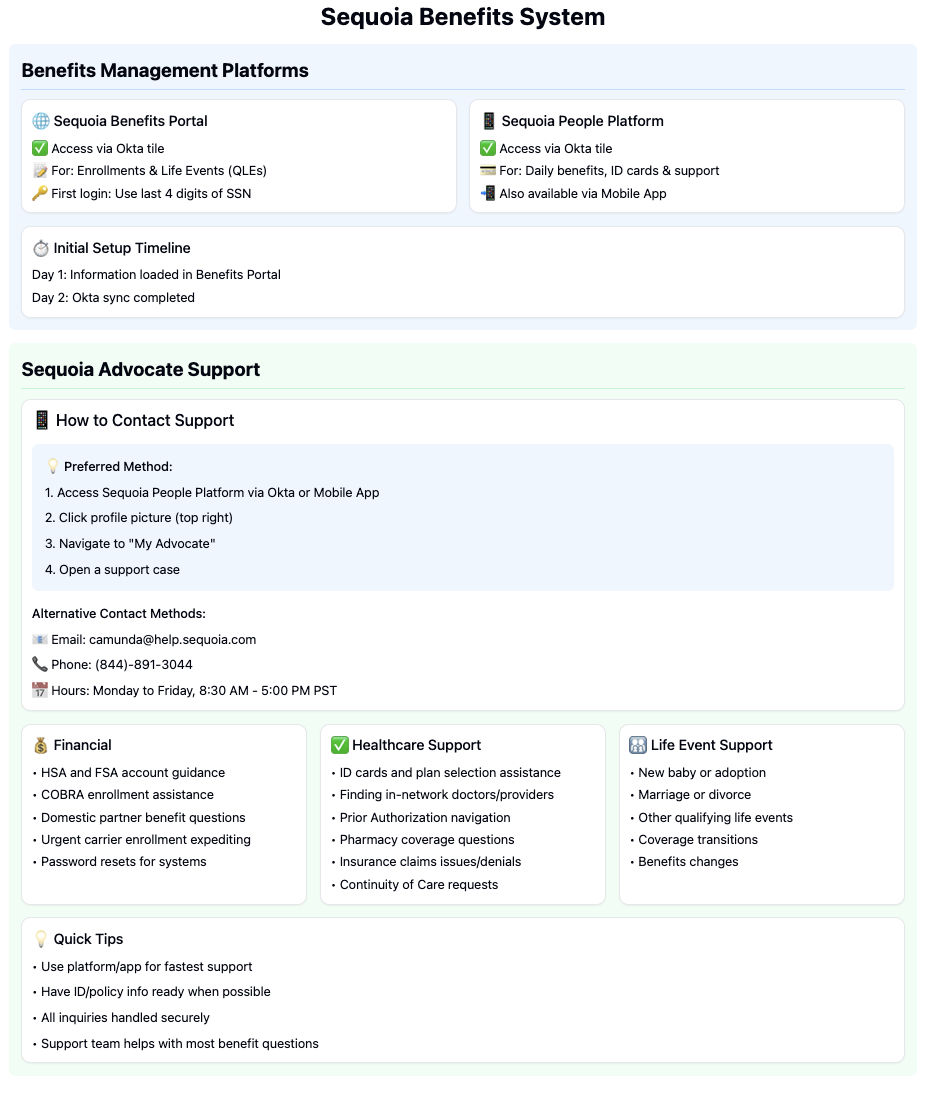 Image Added
Image Added
| Expand | ||
|---|---|---|
| ||
Sequoia Advocate Support How to Contact Support Preferred Method:
Alternative Contact Methods:
|
| Expand | ||
|---|---|---|
| ||
|
| Expand | |||||
|---|---|---|---|---|---|
| |||||
Access your medical, dental & vision ID cards and high-level plan details - anywhere, anytime. A health insurance advocate is only one-click away (for benefit questions and claims assistance). Sequoia digital ID cards become available on your plan effective date or shortly after the insurance carriers process your benefit elections (for New Hires / Qualifying Life Events).
|
Additional Resources
| Expand | ||
|---|---|---|
| ||
The Summary Annual Report (SAR) for our employee benefit plans is distributed annually to all plan participants. You can find the most recent SAR for the 2023 plan year, here. Please review it for important information about our benefit plans. |
| Expand | ||
|---|---|---|
| ||
Camunda is committed to protecting the privacy and security of protected health information (PHI) in accordance with HIPAA regulations. As a business associate, we have implemented comprehensive safeguards and procedures, including:
Employees handling PHI receive additional specialized annual training. For records of this please contact Wesley Hattingh For more information on Camund's HIPAA compliance efforts, please refer to our full HIPAA Compliance Overview. |
| Expand | |||||||||||||||||||||
|---|---|---|---|---|---|---|---|---|---|---|---|---|---|---|---|---|---|---|---|---|---|
| |||||||||||||||||||||
|
| Expand | ||
|---|---|---|
| ||
| This ERISA-compliant document combines all our health and welfare benefits into one plan overview, ensuring you have a comprehensive understanding of your coverage |
Exit Process
| Expand | |||||||||||||||||||||||||
|---|---|---|---|---|---|---|---|---|---|---|---|---|---|---|---|---|---|---|---|---|---|---|---|---|---|
| |||||||||||||||||||||||||
If you are enrolled in medical, dental, and/or vision coverage, your coverage will expire on the last day of your month of separation. For example, if your last day of employment is January 1st, your benefits would be active through January 31st. You will be eligible to continue your current coverage under the Consolidated Omnibus Budget Reconciliation Act (COBRA) for up to 18 months as outlined below. COBRA Coverage - What You Need to Know IMPORTANT: You must actively enroll in COBRA - it is not automatic! What Will Happen
Your Deadlines
Monthly COBRA Costs The below costs do not include any administrative fees for managing the plans. In general, Health Equity charges a 2% fee in addition to the rates listed below.
|
| Expand | ||
|---|---|---|
| ||
To continue your life insurance coverage through Guardian, please complete this document and send it to nationalconversions@glic.com for processing. Additional information on rates, enrollment tiers, and eligibility can be found here. |
| Expand | ||
|---|---|---|
| ||
Health Savings Account (HSA)
Flexible Spending Account (FSA)
Dependent Care Savings Account (DCFSA)
|
| Expand | ||||||||||||||||||||||||||||||
|---|---|---|---|---|---|---|---|---|---|---|---|---|---|---|---|---|---|---|---|---|---|---|---|---|---|---|---|---|---|---|
| ||||||||||||||||||||||||||||||
|
| Page properties |
|---|
On this Page
| Table of Contents | ||
|---|---|---|
|
| Page properties | ||
|---|---|---|
|
On this Page

