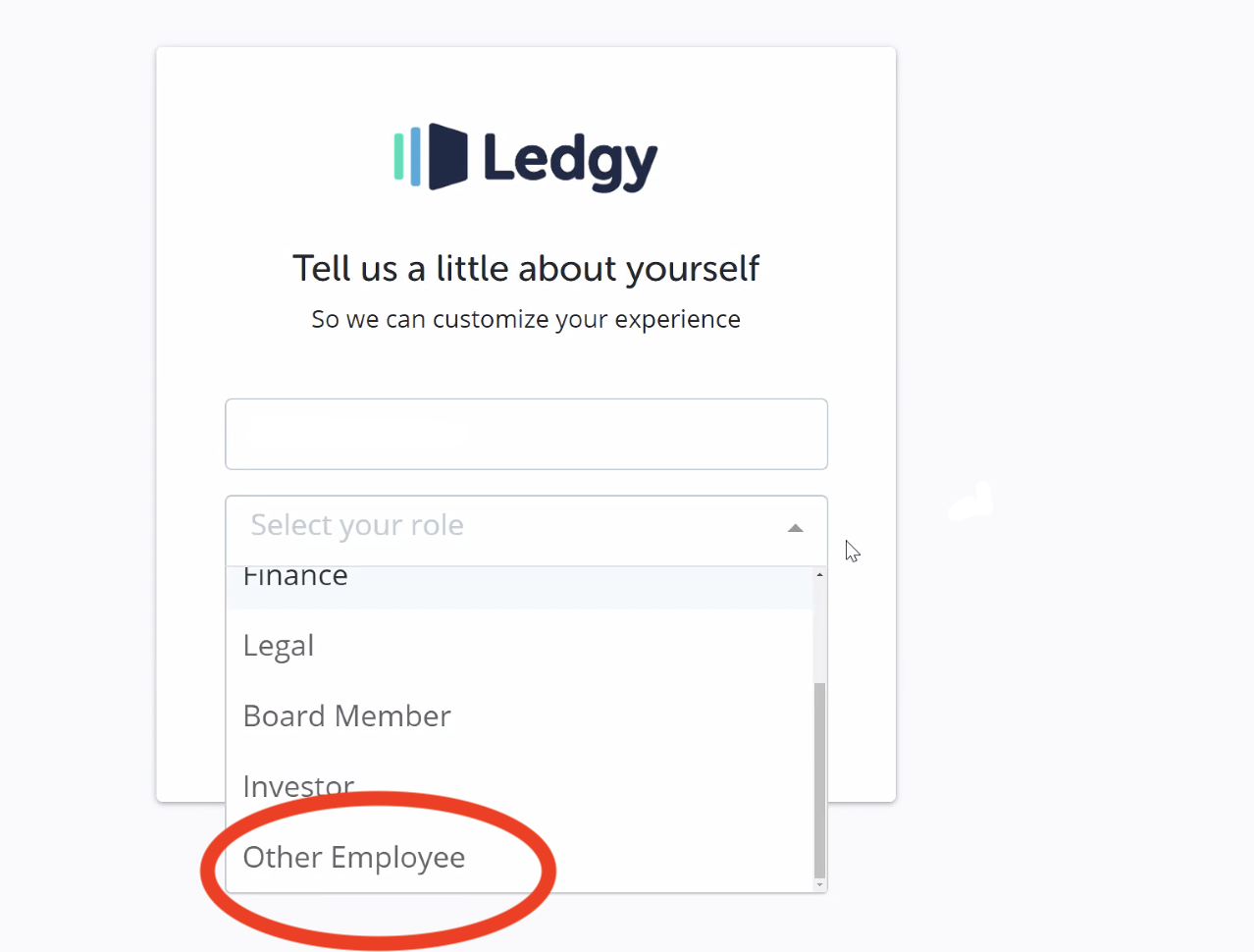What is Ledgy?
Businesses use equity management solutions, sometimes referred to as cap table management software, to track and manage the complex processes involved with issuing equity, maintaining compliance, and staying on top of capitalization tables.
Camunda has chosen to partner with Ledgy as its equity management solution.
We intend to launch Ledgy on Tuesday, June 7th. Stay tuned for more information!
What can you do with Ledgy?
Shared commitment for shared success
Ledgy allows employees to self-manage their equity and take true ownership of their participation. Employees can answer their own questions, making the benefits of commitment clear:
- What’s my vesting status?
- How many shares have been issued?
- What is the current estimated value of my shares?
Getting Started with Ledgy
- Sign up using the invitation link emailed to you by Ledgy
- Accept the invitation as you login using your new account
- Two-factor authentication is required to access Ledgy
- You can quickly set up Two-factor authentication via downloading an authenticator app on your smartphone and scanning Ledgy's QR code.
- Once this is complete, you can use the authenticator app to a generate a code every time you log in.
- Some compatible authenticator apps include:
- The 'Tell us a little about yourself' screen will appear when setting up your account. Please choose the role that applies to you. If your role is not listed, please choose 'Other Employee'.
- Go to My Portfolio and you can start exploring your employee dashboard
- For future logins, you can login via the app in your Okta account