Versions Compared
Key
- This line was added.
- This line was removed.
- Formatting was changed.
Introduction
We want to empower our staff to make autonomous decisions whether that is in direct regard to your work or the equipment of your remote office space. At the end of the day, you know best what you need and what fits your remote office setup in order to do your job effectively.
As a result, this is a non-approval policy to encourage the spirit of Camunda employees making reasonable decisions autonomously rather than just following rules. Decide upon your expenditure in Camunda’s best interest. Treat company assets with the same care you would if they were your own. In line with Camunda’s approach to transparency, a process is in place to monitor spending and ensure expenses are in the interest of the company.
An exception to this non-approval policy is the purchase of any single item for more than EUR/USD/GBP 1.000,00 for all entity & remote.com team members and any single item for more than €500.00 for all Velocity Global team members. This requires prior approval before ordering from your line manager and Finance, in that order. Send your reason and your line manager’s approval to clemens.morgenroth@camunda.com and nastasja.johnston@camunda.com for Clemens Morgenroth and Doris Coleman for final approval.
If you are still uncertain about how much is reasonable to spend on a specific item, please reach out to Nastasja Johnston Doris Coleman and ask for help.
Equipment as standard
Before joining Camunda you will be able to choose your choice of hardware. We typically offer you a MacBook, Windows PC or Linux. You choose the hardware that will enable you to do your best work!
Additional Equipment
The items below and in the recommendations show what people commonly need and the average amount that is typically spent and shall act as a helpful guide.
Camunda will not issue one off lump sums or partial reimbursements. There is no total budget per person. Please refer to typical cost per item.
| Table Filter | ||||||||||||||||||||
|---|---|---|---|---|---|---|---|---|---|---|---|---|---|---|---|---|---|---|---|---|
| ||||||||||||||||||||
|
How to order
You need to order and pay in advance for any equipment (except for laptops) yourself and you are responsible for deliveries, setup, claims and potential returns. Camunda does not support this. IT only supports the devices provided by IT (laptops) and those that are recommended on our product list.
You can order each remote office item once. Reorders are possible if something is broken and if no refund/return/reorder claims are possible.
Anything that was bought since 01st March 2020 and is mentioned on our equipment list can be reimbursed, or new equipment can be bought and reimbursed. If you joined Camunda in 2020, you can reimburse anything dating back to the signature date of your work contract with Camunda.
Invoice Requirements
*Please note that the below invoice requirements only apply if you are employed via a Camunda entity eg. Germany, US, UK & Singapore. If you are hired via a PEO you must use your personal details if provided with an invoice, otherwise using a till receipt is acceptable.
Invoices must be in Camunda’s name and address, depending on the entity that employs you (which depends on where you live).
You can find an overview of invoice addresses here: Invoice addresses
Online shops always give the option to enter a delivery/shipping address and a separate billing/invoice address. An order confirmation is not acceptable and doesn’t count as an invoice.
If your invoice/billing address is incorrect or you would like to reimburse an invoice that was issued in your name and prior to the rollout of this policy, please contact the vendor and request the billing/invoice address to be changed to Camunda’s name and address. If the vendor is not prepared to or cannot do so, please submit the original invoice together with the reply from the vendor.
Camunda does cover delivery costs, providing the invoice is in Camunda’s name and address.
The general PO process does not apply in this case.
Items < EUR/USD/GBP 250 | Items => EUR/USD/GBP 250 |
Till receipts: Other items can be listed on the same till receipt, the ones that need to be reimbursed must be clearly highlighted (see example below). Till receipts can obviously not show the company name and address and are therefore only valid for items less than EUR/USD/GBP 250.
Other invoices - GmbH, Ltd, PTE: Other invoices (e.g. online order) must be in Camunda’s name and address, depending on the entity that employs you (which depends on where you live). Invoices can only show the items purchased on behalf of Camunda. No private items must show on the invoice. Other invoices - Inc: Other invoices (e.g. online order) should ideally be in Camunda’s name and address, depending on the entity that employs you (which depends on where you live). This is not always possible. Thus invoices can only show the items purchased on behalf of Camunda. No private items must show on the invoice. In this case, you must also fill in a 'own receipt' and attach it to your expense submission. | Invoices must be in Camunda’s name and address, depending on the entity that employs you (which depends on where you live). For items above EUR/USD/GBP 250 individual invoices are required. No private items must show on the invoice. This also means that you cannot combine this with private purchases and have to order those separately. If it is a till receipt ask at the checkout or at the service point for an invoice including your company’s name and address. This is common practice for shops. |
How to get reimbursed
After purchase, you can reimburse the costs. You will be reimbursed within one month.
If you are a new employee, you have to wait until your reimbursement accounts have been set up. At the latest you can reimburse on the first day of your employment.
- If you are employed by Camunda Services GmbH, Camunda Inc or Camunda Ltd use Spendesk
- If you are employed by Velocity Global use Expensify
- If you are employed by remote.com use the remote.com portal.
Add what item was bought under ‘category’ and select the expense category IT equipment or Office equipment.
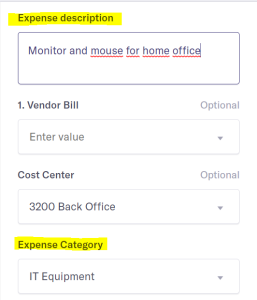
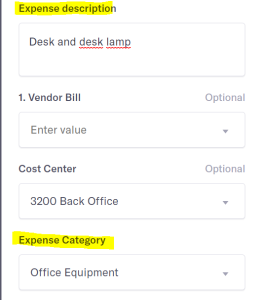
Accounting checks every reimbursement submission. If questions arise, Accounting will check back with you.
Ownership
Any items at a purchase value above EUR/USD/GBP 250,00 remain property of Camunda and become part of the asset register for depreciation over 5 years. This includes the Berlin office chairs that were distributed to Berlin staff in 2020. After this time, they will become your property and will be written off from Camunda’s books.
The items bought under this policy will not be added as taxable income to the employee. Camunda covers any income tax that needs to be paid on these items.
Camunda does not expect you to take out insurance for Camunda owned items. If an item is broken/stolen, please let accounting@camunda.com know so that it can be written off the asset list and you can order a replacement.
Should you leave Camunda during the depreciation period, the equipment will have to be shipped to Camunda’s Berlin or Dallas hubs and kept in storage. Camunda will inform you what items need to be returned. You are responsible for shipping but Camunda will reimburse the shipping costs.This holds also true for equipment that you have received from Camunda prior to this procedure’s rollout.
If you buy items before your offical start date with Camunda and decide not to join, you will have to cover the full cost of the items and/or their return to the vendor.
Internet
Camunda does not cover home internet connections, this also includes WiFi routers, repeaters or similar.
Instead you have the option to request mobile internet with a data plan. Please contact people-team@camunda.com for information and requests. This is regardless of your role or length of time with Camunda.
It comes in the form of a mobile data stick or SIM card for your laptop and gives you the opportunity to work truly remotely (within free roaming boundaries, e.g. within the EU) without being limited to the boundaries of your home and it underlines our idea of supporting mobile work.
Please note: Camunda cannot distribute any Wifi Sticks for temporary use (business travel or short-term remote work). Costs related to business travel can be reimbursed as travel expenses. Short-term stays are personal and Camunda does not reimburse for any associated costs.
How to - Camunda Services GmbH employees
We have a company contract with T-Mobile in place. People Operations will either assign you to an open contract or take out a contract for you and send all details to your private address.
Payment will run automatically. You do not need to do anything else.
If you leave Camunda you will have to return the data stick and/or SIM card. People Operations can then cancel your contract or assign it to someone else.
How to - All other entities’ employees
Please contact your mobile phone provider and ask what options for mobile internet are available. If additional costs will occur, quickly check in to People Operations with this information.
Upon People Operations approval you can take out the mobile internet plan and reimburse the monthly costs via Spendesk (for Ltd, Inc or PTE employees), Expensify (for Velocity Global employees) or the remote.com-portal (for remote.com employees).
If you leave the company, Camunda continues to cover the costs only for the time that you are still on the payroll. A month to month contract might therefore be preferred.
Utilities
Based on our policies, nobody has to work from home, neither today nor in the future.
Sometimes people are hired in places where Camunda does not have an office. Those people are still not forced to work from home because of our policies, but by signing up with Camunda under these circumstances they make the deliberate choice to do that.
Camunda will therefore not subsidize utility costs such as electricity, gas or water.
Equipment Recommendations
This list shows examples of items and suppliers that we recommend. You do not have to order from this list if you want different equipment.
If you have a great recommendation that you would like to share with your colleagues, please leave an in-line comment and it may be added to the list.
| Table Filter | ||||||||||||||||||||||||||||||||||||||||||||||||||||||||
|---|---|---|---|---|---|---|---|---|---|---|---|---|---|---|---|---|---|---|---|---|---|---|---|---|---|---|---|---|---|---|---|---|---|---|---|---|---|---|---|---|---|---|---|---|---|---|---|---|---|---|---|---|---|---|---|---|
| ||||||||||||||||||||||||||||||||||||||||||||||||||||||||
| ||||||||||||||||||||||||||||||||||||||||||||||||||||||||
| Page properties | ||||||||
|---|---|---|---|---|---|---|---|---|
|
On this Page
| Table of Contents | ||
|---|---|---|
|
